RingCentral vs Zoom: Choosing the Right Tool for Your Business
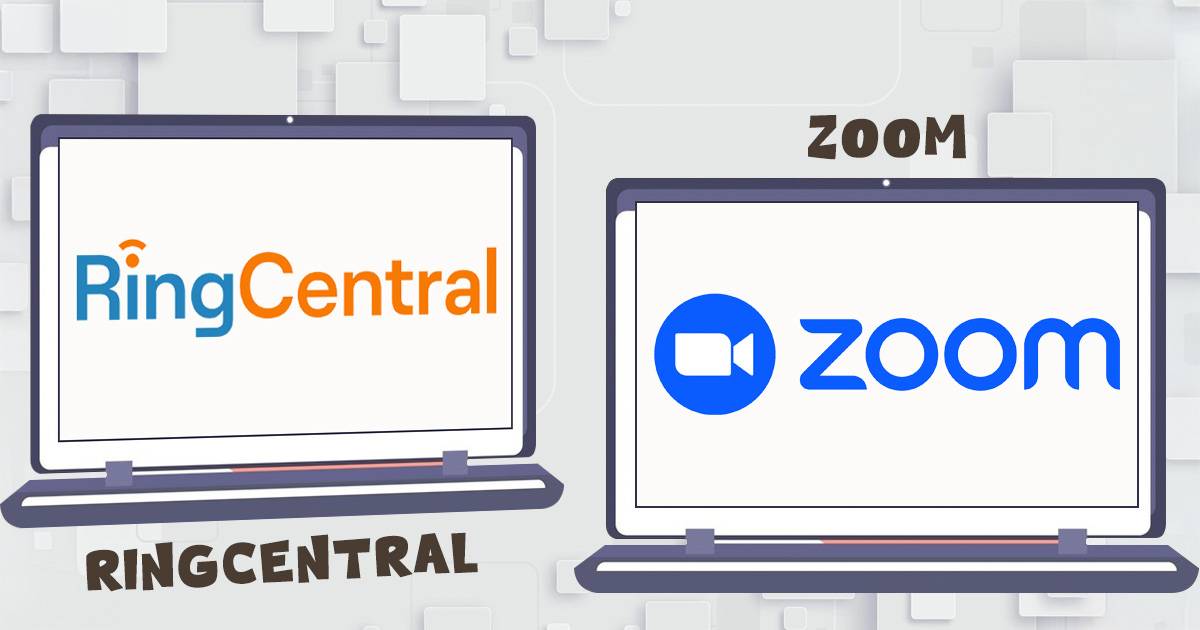
Good communication and teamwork tools are important for businesses of all sizes. Two well-known options are RingCentral and Zoom. Both services offer video conferencing, messaging, and calling features that cater to various business needs.
However, they each have distinct pros and cons that make them appropriate for a variety of consumers. To help you determine which platform is best for you, you need to compare RingCentral and Zoom, exploring their features, pricing, and use cases
RingCentral
RingCentral is a cloud-based communications platform that includes audio, video, and message capabilities. It is designed primarily for businesses of all sizes and offers a robust set of features that support team collaboration, customer service, and remote work. With RingCentral, users can make voice calls, conduct video meetings, send messages, and manage their business communications from a single platform.
Zoom
Zoom is primarily known for its videoconferencing capabilities. However, it has evolved into a comprehensive communication platform that includes chat, webinars, and phone services. Zoom’s user-friendly interface and high-quality video make it a popular choice for virtual meetings, online classes, and webinars. It is frequently used in a variety of fields, including education, healthcare, and corporate settings.
Difference Between RingCentral and Zoom
When comparing Zoom and RingCentral, it’s essential to look at their key features to understand how they differ and which one suits your needs best.
Video Conferencing
When comparing RingCentral video conferencing to Zoom, both platforms provide high-quality video calls, but they have some differences:
RingCentral: Offers HD video calls with up to 200 participants in its standard plan. It supports screen sharing, recording, and interaction with other productivity applications.
Zoom: Known for its excellent video quality and reliability, Zoom allows up to 1,000 participants in its largest plan. It also has breakout rooms, virtual backgrounds, and many webinar features.
Team Messaging
Both platforms have team messaging features:
RingCentral: Provides a strong messaging platform that works well with its other services. Users can send messages, share files, and set up group conversations.
Zoom: Offers a chat feature for users to communicate before and after meetings. However, its messaging capabilities are not as comprehensive as those of RingCentral.
Phone Services
When comparing Zoom Phone to RingCentral, there are key differences:
RingCentral: Provides a complete VoIP service with advanced call management features like call forwarding, voicemail transcription, and call analytics. It’s ideal for businesses needing a full phone system.
Zoom: While it offers VoIP services through Zoom Phone, it mainly focuses on video conferencing. Its phone features aren’t as extensive as RingCentral’s.
User Experience
Interface and Ease of Use
RingCentral: The interface is easy to use but might take some time for new users to learn because of its many features. The combination of different tools can feel overwhelming at first.
Zoom: Known for its simple design and user-friendly experience. Users can quickly join meetings without needing much training or setup.
Integration Capabilities
Both platforms can connect with third-party applications:
RingCentral: It connects with prominent platforms such as Salesforce, Microsoft 365, and Google Workspace. This makes it easy for organizations to integrate their current workflows.
Zoom: Also integrates with various applications but focuses more on improving the video conferencing experience rather than overall business communication.
Pricing Structure
Understanding the pricing models is essential when comparing RingCentral and Zoom:
RingCentral Pricing:
- Core Plan: Starts at about $20 per user per month
- Advanced Plan: Around $5 per user per month
- Ultra Plan: Approximately $35 per user per month with advanced features like call analytics.
Zoom Pricing:
- Basic Plan: Free for unlimited one-on-one meetings but limited to 40 minutes for group meetings.
- Pro Plan: Starts at $12.49 per month per host, with longer meeting times.
- Business Plan: About $18.32 per month per host with added features like scheduler and whiteboard.
Security Features
Security is very important for any communication platform:
RingCentral: Uses end-to-end encryption for calls and messages and meets compliance standards like HIPAA and GDPR.
Zoom: Has made significant security improvements since its rise during the pandemic. It now provides end-to-end encryption, but has previously drawn criticism for privacy concerns.
Customer Support
Both platforms provide customer support:
RingCentral: Provides 24/7 help via several channels such as phone, chat, and email.
Zoom: Provides customer support via chat and email, but it may not be available as much as RingCentral’s round-the-clock service.
Pros and Cons of Zoom Phone and RingCentral
Looking at the pros and cons of Zoom Phone and RingCentral can help you decide which platform is right for you. Each service has its strengths and weaknesses, so it’s important to understand how they fit your needs.
RingCentral Pros:
- Provides a complete communication suite.
- Strong VoIP (Voice over Internet Protocol) capability.
- Numerous integration opportunities with different tools.
RingCentral Cons:
- Can be overwhelming for new users due to its features.
- Higher starting price compared to some competitors.
Zoom Pros:
- User-friendly interface that’s easy to navigate.
- Excellent video quality for calls and meetings.
- A free tier is available for basic use.
Zoom Cons:
- Limited phone service features compared to RingCentral.
Has faced security concerns in the past.
The Best Time To Use Zoom and RingCentral
Knowing when to use Zoom and RingCentral can improve your communication. Each tool has advantages, so it’s critical to choose the best one for your purposes.
When to Choose Zoom
- Choose Zoom if you mainly need high-quality video calls and meetings. It has great video features, including breakout rooms.
- If you want a platform that’s simple and doesn’t need much training, Zoom is a good option.
- If you’re on a budget, Zoom has a free tier for unlimited one-on-one meetings, which is perfect for small teams.
- If you plan to host webinars or large meetings, Zoom is well-equipped for that.
When to Choose RingCentral
- Pick RingCentral if you need a full communication solution, including messaging, video, and phone services.
- If you want advanced phone capabilities like call forwarding and voicemail transcription, RingCentral is better.
- If your team uses other tools (like Salesforce or Microsoft 365), RingCentral connects well with many of them.
- : If you have a bigger team that needs a complete phone system, RingCentral is a good fit.
Choosing the Right Communication Tool for Your Business
Both RingCentral and Zoom are effective tools for communication and collaboration, each with its unique features and strengths. RingCentral excels in providing a comprehensive communication suite with strong VoIP capabilities, making it ideal for businesses needing robust phone services.
Zoom, on the other hand, is known for its easy-to-use interface and great video conferencing capabilities, making it a popular choice for virtual meetings and webinars. By studying their differences, pricing, and unique use cases, you can select the platform that best meets your company’s goals and improves team collaboration.
