What is Media Asset Management? A Guide to Efficient Digital Workflows
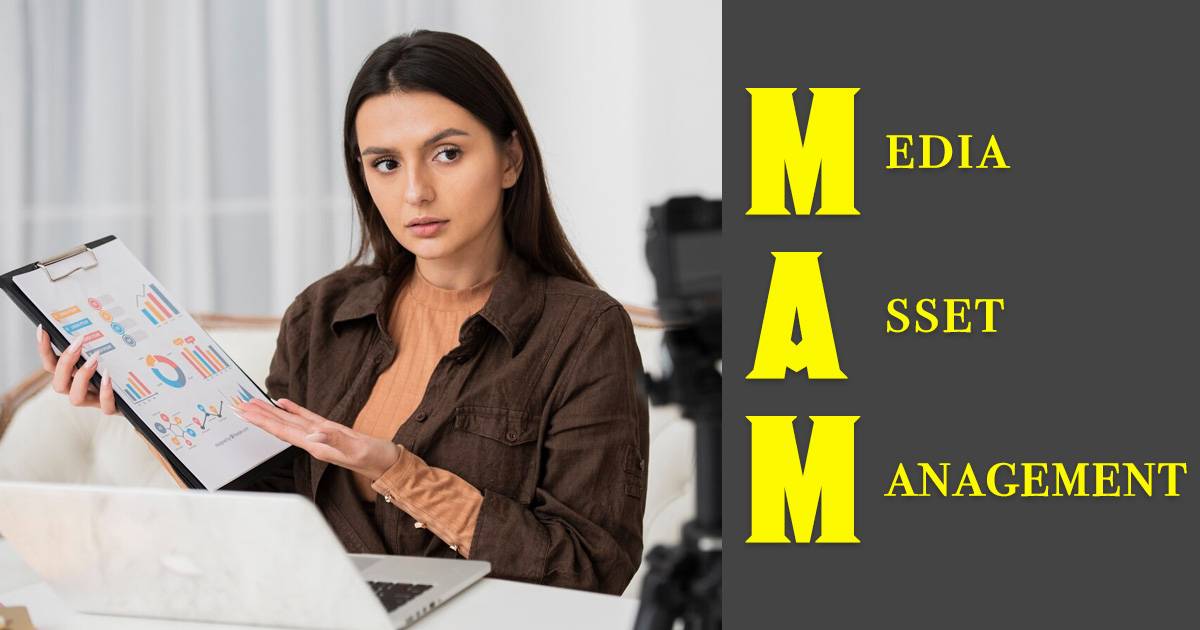
Managing your assets is more than just keeping them in good condition. It’s about strategically storing and using them to get the most value for the whole organization. This approach ensures that assets are ready when needed and are used efficiently, saving money and improving decision-making. Recent software asset assessments by Deloitte found that companies could save up to 25% of their annual maintenance costs through effective management. This shows how managing assets well can lead to significant financial benefits.
These principles also apply to media asset management (MAM). As organizations create more digital media content, having a structured and efficient system becomes crucial.
What is Media Asset Management?
Media Asset Management (MAM) is a system designed to help organize, store, and access large amounts of digital media content, such as videos, audio files, and images. It’s especially useful in industries like broadcasting, filmmaking, and marketing, where managing complex media files is crucial.
In a MAM system, each digital media asset is cataloged and tagged with metadata, which includes details like the file type, creation date, and keywords. This makes it easy for different teams within an organization to find and use these assets quickly. Unlike managing physical items, MAM deals with digital files, which means handling challenges like ensuring files are in the right format, managing metadata accurately, and optimizing storage space. The digital focus of MAM allows for fast retrieval, editing, and sharing of media content, making it an essential tool for teams involved in creative production.
The Role of a Media Asset Manager
In media asset management, the people who handle digital media files are called media asset managers. Their job is different from typical asset managers who deal with physical items. Media asset managers focus on organizing and making digital files easy to access.
Skills and Capabilities
- They need to have technical proficiency, which means understanding different digital media formats and the software used to manage them.
- Strong organizational skills are crucial for keeping track of and managing large collections of media files.
- Attention to detail is important to ensure that all metadata, like file type and keywords, is accurate and consistent.
- Problem-solving skills are necessary for fixing any issues that come up with storing or retrieving media files.
- Good communication skills help them work well with creative and technical teams to meet project needs.
Main Responsibilities
- Managing media libraries involves setting up and maintaining a central place where all digital media assets are stored.
- Ensuring metadata accuracy means making sure each media file is tagged with the right information for easy searching and retrieval.
- Facilitating media distribution ensures that the right people can access the media files they need, when they need them.
- Overseeing file formats and compatibility involves checking that media files are in the correct format for different uses, like editing or broadcasting.
- Collaborating with teams means working closely with production, marketing, and IT teams to support their media projects.
Media asset managers are essential for making sure digital media assets are well organized and accessible, which helps projects run smoothly and efficiently.
Importance of Workflow in Media Asset Management
To be successful, a media asset manager needs to understand the workflow involved in handling digital assets. A well-organized workflow helps speed up tasks and reduces risks like losing files or mismanaging them.
Example of a Best Media Asset Management Workflow
1. Ingestion Process
Begin by bringing media files into the system. Check that the file formats are compatible and make sure all necessary files are included. Using automated tools can help make this process quicker and more accurate.
2. Metadata Tagging
Add detailed information to each file, like file type, creation date, keywords, and project details. This makes it easier to search for and find files later. Use a consistent method for tagging to keep everything organized.
3. Organizational Structure
Set up a clear system for organizing files, such as folders or categories, based on project needs or content type. Use logical names and a clear hierarchy to make navigation easy. Update the structure regularly to fit new projects or changes.
4. Secure Storage
Keep files in a safe, central location that allows for easy access and regular backups. Consider using cloud services or dedicated servers with strong security features like encryption and multi-factor authentication to protect files.
5. Access Control Measures
Set permissions so only the right people can access or change certain files. Use role-based controls to assign permissions based on team roles, and regularly check access logs to spot any unauthorized activity.
6. Editing and Review Process
Enable team collaboration by allowing members to edit and review files within the system. Use version control to track changes and feedback, ensuring the latest version is always available. Collaborative tools can help streamline communication and feedback.
7. Distribution Channels
Make sure media files can be easily shared with the intended audience, whether within the organization or externally. Use secure file transfer methods and consider using content delivery networks (CDNs) to improve distribution speed and reliability.
8. Archiving Strategy
After a project is finished, archive the files for long-term storage. Ensure they remain accessible for future use or reference by using a reliable archiving solution. Regularly review archived files to decide if they need updating or removal.
Benefits of a Great Media Asset Manager and Workflow
Having a great media asset manager and a well-organized workflow offers many advantages to an organization. First, it makes everything more efficient. With a smooth process, tasks get done faster, so less time is spent managing and finding digital files. This efficiency lets teams focus more on creative and strategic work instead of just handling files.
Second, it improves organization and access. A clear system for organizing and tagging files means team members can quickly find what they need, reducing downtime and frustration. Easy access to assets helps teams work together better and communicate more effectively.
Additionally, it boosts security and cuts down on risks. By using strong access controls and secure storage, organizations can protect sensitive information and prevent data breaches. Regular backups and archiving also help prevent data loss, keeping important files safe for future use.
Lastly, it supports growth and change. As organizations expand and projects change, a solid media asset management workflow can easily handle new files and evolving needs. This flexibility helps organizations stay agile and responsive in a fast-paced digital world.
In short, a great media asset manager and workflow not only increase productivity and security but also create a more collaborative and adaptable work environment, contributing to the organization’s
