9 Best Practices for Efficient Software Asset Management
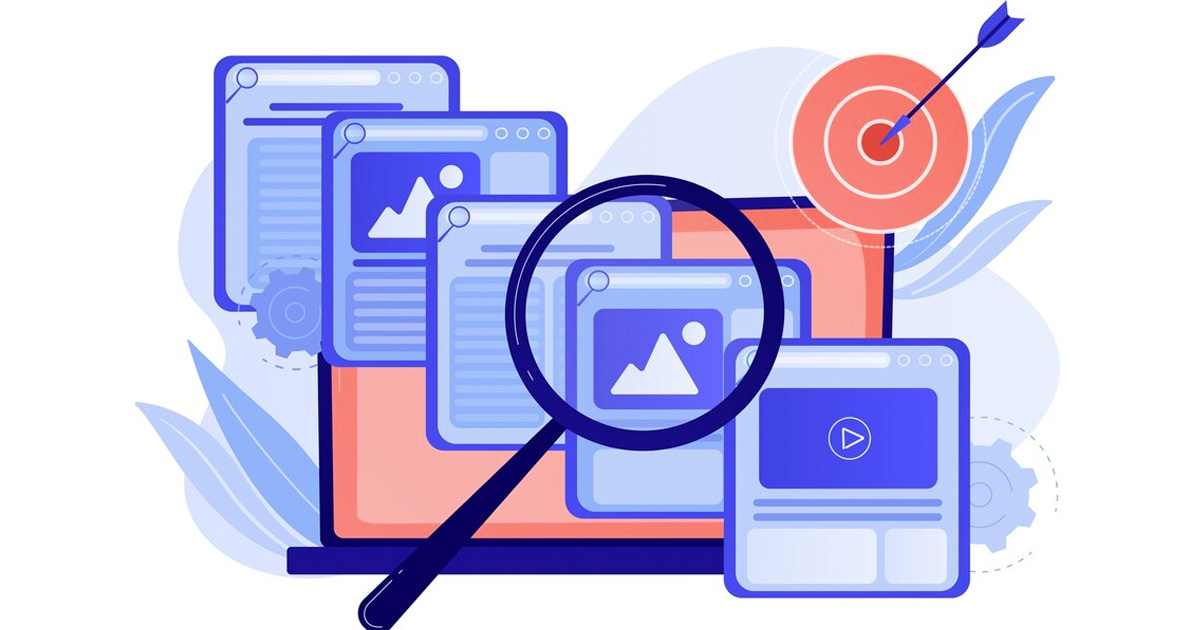
Businesses rely on software to run daily operations, but managing these assets effectively can be challenging. Without a structured approach, companies risk overspending, compliance violations, and security vulnerabilities. That’s where software asset management (SAM) comes in. But what is software asset management? It is the process of tracking, managing, and optimizing software assets throughout their lifecycle.
A well-defined software asset management process ensures companies maximize software investments while staying compliant with licensing agreements. Following best practices simplifies the software asset management process flow and helps businesses avoid costly pitfalls. You need to know what are the best practices when it comes to SAM.
9 Best Software Asset Management Practices to Follow
1. Establish a Clear Software Asset Management Strategy
A well-structured plan sets the foundation for successful software management. Define objectives, policies, and responsibilities to create an effective software asset management process.
Identify key stakeholders, including IT, procurement, finance, and compliance teams, to oversee asset tracking and decision-making. Clear communication between departments ensures better coordination and reduces risks related to software misuse or non-compliance.
2. Maintain an Up-to-Date Software Inventory
Keeping an accurate record of all software assets prevents unnecessary purchases and licensing issues. An organized inventory allows businesses to track software usage, expiration dates, and renewals.
Use automated tools to scan networks and detect installed software. Regular audits help validate inventory accuracy and ensure compliance with licensing agreements. A well-maintained inventory also improves budgeting and planning for future software needs.
3. Standardize the Software Procurement Process
Uncontrolled software purchases lead to unnecessary costs and compliance risks. Establishing a formal procurement process ensures all software acquisitions go through proper review and approval.
Limit software purchases to approved vendors and negotiate enterprise agreements for cost savings. Centralizing procurement decisions prevents duplicate software purchases and improves overall management efficiency.
4. Implement a Software Asset Management Tool
Manually tracking software assets is inefficient and prone to errors. Dedicated software asset management tools automate asset tracking, compliance monitoring, and reporting.
Choose a solution that integrates with existing IT systems to streamline workflows. Features such as real-time monitoring, automated alerts, and reporting dashboards help businesses optimize software usage and licensing.
5. Monitor Software Usage to Optimize Costs
Unused or underutilized software drains company resources. Regularly analyzing software usage helps identify applications that can be reassigned or removed.
Set up automated tracking to monitor usage trends and adjust licenses accordingly. Rightsizing software licenses based on actual needs helps avoid overspending and reduces unnecessary renewals.
6. Ensure Compliance with Software Licenses
Non-compliance with software licensing agreements can lead to hefty fines and legal consequences. Understanding license terms and conditions prevents unintentional violations.
Regular audits help detect compliance gaps before they become major issues. Keeping records of license agreements, purchase receipts, and renewal details simplifies audits and ensures legal compliance.
7. Establish a Process for Software Updates and Patching
Outdated software increases security risks and leads to performance issues. A structured update and patch management process keeps systems secure and running smoothly.
Schedule routine updates to minimize disruptions while ensuring software remains compliant with security standards. Automating patch management reduces the risk of missing critical updates and enhances system protection.
8. Develop a Strong Software Retirement Plan
Software assets have a lifecycle, and outdated applications must be retired properly. Failing to remove unused software creates security vulnerabilities and unnecessary costs.
Establish a retirement plan that includes data migration, deactivation, and license reclamation. Securely disposing of old software ensures compliance with data protection regulations and prevents unauthorized access.
9. Train Employees on Software Asset Management Best Practices
Even the best software asset management process fails without employee awareness and cooperation. Training staff on best practices ensures proper software usage and compliance.
Educate employees about software policies, licensing rules, and security risks associated with unauthorized downloads. Clear guidelines and ongoing training promote accountability and prevent software misuse.
Mastering Software Asset Management for Long-Term Success
Effective software asset management streamlines operations, reduces costs, and minimizes compliance risks. A structured approach ensures businesses stay in control of their software investments and avoid unnecessary expenses. Following these best practices helps organizations maintain an optimized software asset management process flow. With the right strategy, tools, and employee awareness, businesses can enhance efficiency and maximize the value of their software assets.
