monday.com Review: A Good Project Management Tool for Companies
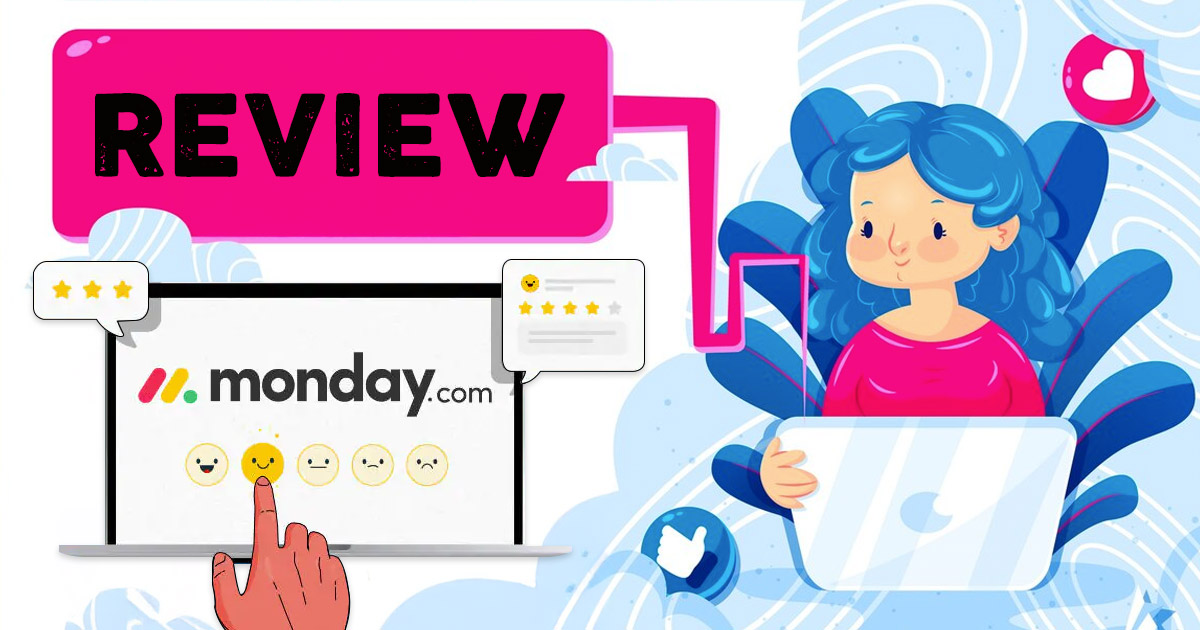
When it comes to project management tools, monday.com often pops up as one of the most well-known options. With its colorful interface, extensive integrations, and customizable features, it’s no wonder that many businesses consider it a go-to tool for organizing their teams and workflows. But is it worth the hype? You’ll understand once you know more about monday.com.
What is monday.com?
At its core, monday.com is a project management tool designed to help teams plan, track, and collaborate on tasks from start to finish. It provides a centralized platform where users can create projects, assign tasks, set deadlines, track progress, and communicate—all within the same space. Its visual interface allows team members to get an overview of their projects, helping them stay organized and on top of deadlines.
Monday.com claims to serve businesses of all sizes, from small teams to large enterprises, by offering customizable workflows, robust reporting tools, and seamless integrations with various third-party apps. However, despite its widespread popularity, many people wonder: is monday.com truly worth the investment, or is it simply another overhyped tool?
Why Use monday.com?
For businesses seeking a project management tool that’s versatile and user-friendly, monday.com stands out. Its drag-and-drop interface is easy to use, even for newcomers to project management software. Plus, the wide array of templates and views (like Kanban, Gantt, and Calendar) allows teams to choose what works best for them, making it adaptable to different workflows.
Additionally, monday.com offers extensive integrations with popular tools such as Slack, Google Drive, and Trello. This allows businesses to keep everything within one platform without needing to switch between different apps. With its customizable dashboards, you can track everything from project timelines to budgets, ensuring that teams stay aligned on goals and deadlines.
If you’re a business that thrives on collaboration, monday.com could be worth the investment. It brings everything together, making it easier for teams to communicate, share files, and collaborate in real timee, streamlining communication.
Pros of monday.com
1. Customizable Workflows
One of the standout features of monday.com is its ability to create tailored workflows. Whether you’re managing tasks in a marketing department, IT team, or customer support, you can customize the tool to suit your specific needs. With features like task assignments, due dates, and status updates, managing projects becomes efficient and easy to track.
2. Multiple View Options
Monday.com offers multiple project views to suit different needs. The Gantt chart helps visualize task dependencies, while the Kanban view is ideal for tracking individual tasks through stages. The Calendar view ensures that you never miss a deadline. These views make it easier for project managers and team members to stay on track, no matter their preferences.
3. Robust Integrations
Another major selling point of monday.com is its ability to integrate seamlessly with a wide range of third-party apps. Whether you rely on Google Drive, Microsoft Teams, Slack, or Salesforce, monday.com makes it easy to centralize all your tools. This integration saves time and reduces the need for constantly switching between different apps, improving overall efficiency.
4. Collaboration and Communication
Monday.com brings team collaboration into one place, allowing users to comment, tag colleagues, and share files on tasks. This reduces the reliance on other communication tools, such as email or Slack. Having everything centralized makes it easier for teams to collaborate on tasks and resolve issues quickly.
Cons of monday.com
1. Steep Learning Curve
Despite its user-friendly interface, monday.com has a reputation for being overwhelming for new users. The sheer number of features and customization options can feel intimidating, especially for businesses just starting to use project management tools. While there are templates to help ease the process, it may still take time to fully grasp all the capabilities of the tool.
2. Pricing Can Get Expensive
While monday.com offers a range of pricing plans, it can quickly become costly as your team grows. The basic plan for 10 users starts at $90 per month, and for larger teams, the price can escalate significantly. This is a notable drawback for smaller businesses or startups that are trying to maintain a budget-friendly approach. Additionally, the pricing is tiered, meaning you’ll have to pay for higher plans to unlock more advanced features like time tracking and automation.
3. Not Fully Ideal for All Businesses
While monday.com is great for many businesses, it may not be the best fit for every team. If you’re a smaller company or just starting with project management software, monday.com can feel overly complex. Simpler tools like ProofHub might be a better fit for businesses that need a basic, cost-effective solution with essential project management features.
monday Project Management Tool: Who’s It For?
monday.com is particularly useful for medium to large businesses that need extensive customization and integration capabilities. It works well for teams that have complex workflows and need to track a wide range of tasks across different departments. Marketing teams, IT departments, and project managers handling multiple projects will appreciate the detailed task tracking and customizable dashboards.
However, smaller teams or startups may struggle with the price and complexity of monday.com. For those businesses, more affordable or straightforward project management tools might be a better fit. Tools like ProofHub, which offers a flat-fee pricing structure and simpler features, can be an alternative for smaller businesses that don’t need all the bells and whistles of monday.com.
How Does monday.com Stack Up Against the Competition?
monday.com shines when it comes to robust project management tools that offer powerful features and a high level of customization. Its flexibility and scalability make it a solid choice for growing businesses that are ready to invest in a comprehensive solution.
However, for businesses that don’t require such complexity or have limited budgets, monday.com may feel excessive. There are competitors like ProofHub and Asana that offer essential project management tools at a lower cost and with a more user-friendly experience. These alternatives may be more suitable for teams with simpler needs or those looking for a more straightforward approach to managing tasks and projects.
Should You Take the Leap with monday.com?
If your business is already using multiple tools for project management, communication, and task tracking, monday.com could help streamline your workflows. The integrations with apps like Slack, Google Drive, and Trello provide a unified platform that can simplify how teams work together. But if you’re just starting or have a small team, it may not be the most cost-effective solution.
The Takeaway: monday.com is a good tool for big businesses
monday.com is a solid project management tool with plenty of useful features that can help teams stay organized and collaborate better. Its visual layout and customizable workflows make it easy to track projects and manage tasks. For businesses that need a powerful tool with lots of integrations, monday.com could be a great fit.
However, the price can add up quickly, especially for larger teams, and its many features might feel overwhelming for smaller businesses or teams with simpler needs. While it’s a good choice for medium to large businesses, it may not be the best value for smaller teams or those just starting.
