How to Deposit Money into an Online Savings Account: Convenient Methods Explained
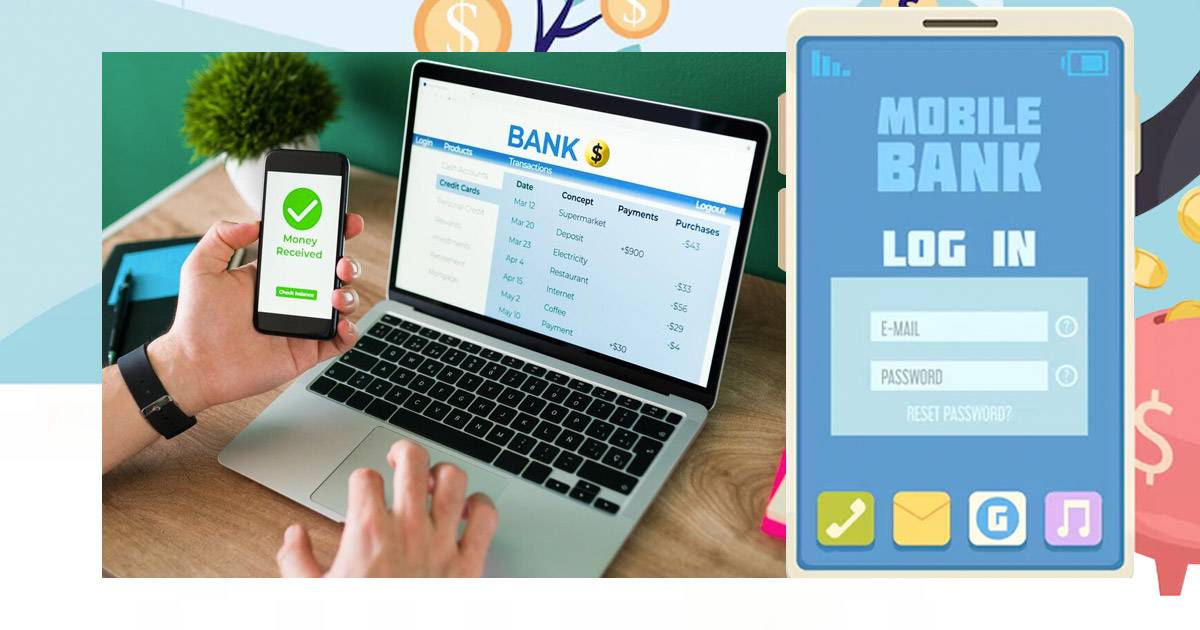
Our lives are becoming more digital every day. Whether you’re working, studying, attending meetings, or even getting medical advice, almost everything can now be done online. According to Statista, as of October 2024, nearly 67.5% of people worldwide use the internet on a daily basis for a variety of purposes. This shift to online living has made our daily routines faster, easier, and more accessible.
One big area where technology has made a difference is how we manage money. Even depositing cash, something traditionally done face-to-face, can now be handled online.
This change has created a lot of new opportunities. Instead of wasting time in line at the bank, you can handle all your transactions with just a few taps on your phone or computer. But how does depositing cash into an online bank work without the in-person interaction?
Online Banking Services: Changing How We Manage Money
Online banking has completely changed how we handle our finances. It’s a modern alternative to traditional banks that lets you do everyday tasks—like checking your balance, paying bills, transferring money, and even depositing cash—all through websites or mobile apps. With online banking, you don’t need to visit a branch. Instead, you can manage your money anytime, anywhere, with just a few simple taps on your phone or computer.
- 24/7 Convenience makes online banking a game-changer by allowing you to access your accounts and complete transactions anytime, anywhere—without being tied to branch hours.
- Lower Fees are a big advantage of online banks, as they save on overhead costs and pass those savings on to you by charging fewer fees than traditional banks.
- Higher Interest Rates provided by online banks help you grow your savings faster compared to many traditional banks.
- With Budgeting Tools and Alerts, online banks make it easier than ever to track your spending, set financial goals, and stay on top of your finances.
- Time-Saving innovations allow you to avoid time-consuming bank visits by managing all your financial tasks with a few clicks from your device.
- Being Eco-Friendly is another perk of online banking, as it reduces paper waste by offering digital statements and reducing reliance on mailed documents.
For millennials and younger generations, online banking feels natural—it’s how they’ve always managed their money. For older generations, though, the concept might be new and a bit unfamiliar. Learning these tools can feel overwhelming at first, but with clear instructions and a little practice, it’s something anyone can do. Moving to online banking can be as easy as 1, 2, 3, whether you want to try out new features or make a cash deposit.
Can You Deposit Cash with an Online Bank?
Yes, you can deposit cash with an online bank! The steps are slightly different from traditional banks, but they’re easy once you understand the options. Here are some simple ways to deposit cash into your online savings account:
1. Linked ATMs
Many online banks are part of nationwide ATM networks, like Allpoint or MoneyPass, which allow deposits. To use this option, find a nearby in-network ATM using your bank’s app or website. Insert your debit card, select “Deposit,” and follow the instructions. Count your cash ahead of time, double-check the amount, and keep the receipt for your records. Deposited cash usually appears in your account within 1-2 days.
2. Prepaid Debit Cards
You can also use a reloadable prepaid debit card that links to your online bank account. Load cash onto the card at a participating store (e.g., Walmart or CVS), then transfer the funds to your online account through your bank’s app or website. Be aware that some cards have fees for loading money or making transfers, so check the details before choosing a card.
3. Money Orders
If you have cash, you can buy a money order at a post office, grocery store, or bank. A money order is like a prepaid check. Write your name on it as the recipient, and then deposit it into your online account. If your bank offers mobile deposits, simply take a photo of the money order using your banking app. Otherwise, you can mail the money order to your bank for processing. This method is secure but might take a few days to show up in your account.
If you’re just starting out, begin with easy options like using linked ATMs or mobile app deposits since they’re the simplest to follow. Check your bank’s policies and fees to make sure you’re using the method that works best for you. Don’t forget to save your receipts and keep track of your deposits so everything stays clear and organized.
The Responsibility of Learning Online Banking
Online banking is a great way to manage your money, but it also comes with responsibilities. It’s important to keep your account safe and secure, and here are a few simple tips to help you.
- First, always keep your banking details private. Don’t share things like your username, password, or PIN with anyone. Use a strong password that includes letters, numbers, and symbols, and avoid using things people can guess, like your birthday.
- Second, turn on two-factor authentication (2FA). This adds extra security to your account by asking for a code, usually sent to your phone, when you log in. It helps keep your account safer, even if someone else guesses your password.
- Watch out for phishing scams too. These are fake emails, texts, or websites that try to trick you into giving away your personal details. Be cautious and double-check anything that seems off—your bank won’t ask for personal information through email or text.
- Lastly, check your account regularly. This helps you spot any unusual activity quickly. You can also set up alerts with your bank to notify you of anything suspicious.
You can use online banking securely and with confidence if you follow these easy steps. Learning how to bank online safely is an important skill that will protect both your money and your peace of mind.
