Monday vs. ClickUp: Pick the Best PM Tool
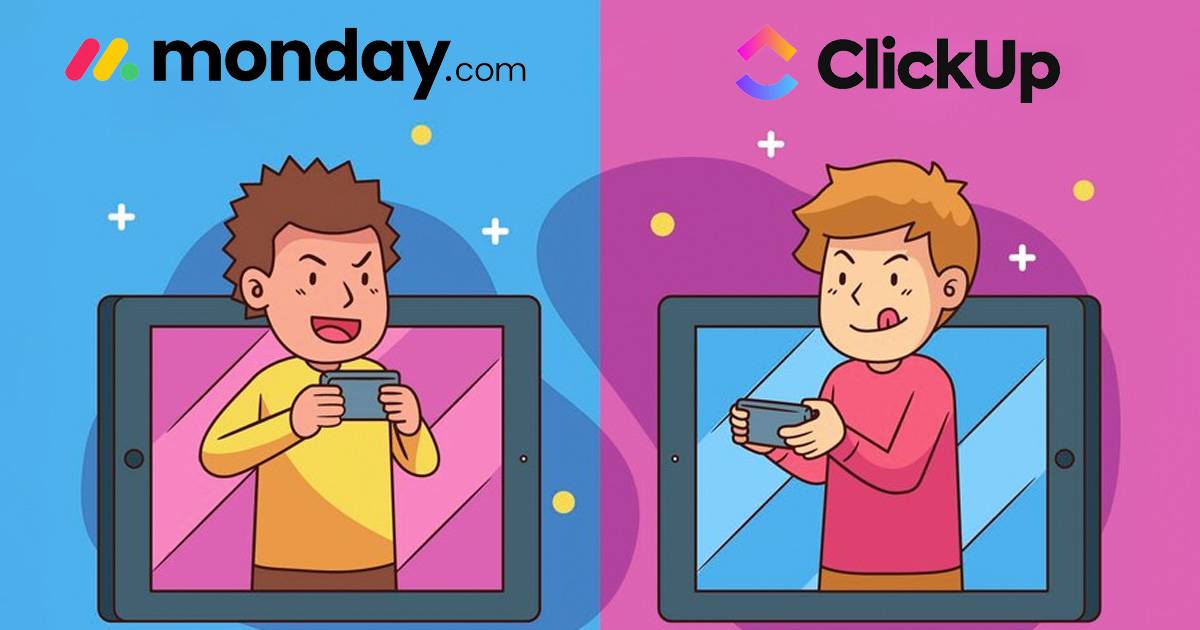
Project management tools have become essential for teams navigating the complexities of modern workflows. ClickUp and Monday are two popular options that cater to diverse organizational needs, but understanding their differences can help you choose the right solution for your team.
What Are Monday and ClickUp?
Monday.com and ClickUp are cloud-based project management platforms designed to help teams collaborate, organize tasks, and streamline workflows. Monday focuses on visually intuitive designs with color-coded layouts, making project tracking straightforward. ClickUp, on the other hand, offers a feature-rich experience with extensive customization options, making it ideal for teams requiring flexibility.
What Makes Them Special?
Monday stands out for its simplicity and vibrant user interface, ensuring teams can hit the ground running with minimal training. ClickUp’s uniqueness lies in its depth of features—from task management to document collaboration—that allow teams to tailor the platform to their precise needs. Both tools emphasize efficiency, but their approaches cater to different preferences.
The Importance of Project Management Tools
Project management tools are the backbone of successful teamwork, helping businesses stay organized and meet deadlines. They provide clarity on responsibilities, enable smooth collaboration, and ensure accountability. Both Monday and ClickUp excel in these areas, but their unique functionalities cater to specific project needs.
Centralized Workspaces
Organizing all tasks, conversations, and files in one platform eliminates the chaos of scattered tools.
Enhanced Productivity
Automated workflows and task reminders help keep team members focused and on track.
Improved Communication
Real-time updates and integrated messaging ensure everyone stays on the same page.
Data-Driven Decisions
Analytics features provide insights into performance, enabling teams to optimize processes.
Scalable Solutions
Both Monday and ClickUp offer flexibility for businesses of all sizes, adapting to growing teams and complex projects.
Key Differences Between Monday and ClickUp
Understanding the key differences between these platforms can help you decide which tool aligns with your goals.
Automations
Monday offers text-based automation templates that simplify workflow creation, allowing users to set triggers for notifications, status changes, or task assignments. ClickUp takes automation further with advanced customization, enabling conditional logic and multi-step automations. Teams requiring detailed control over workflows may prefer ClickUp for its flexibility.
Collaboration Features
Monday focuses on visual collaboration, using boards, timelines, and Kanban views to keep teams engaged. Its easy-to-use comment sections and notification systems enhance communication. ClickUp also supports strong collaboration with tools like shared documents, real-time editing, and whiteboards, making it ideal for brainstorming sessions.
Pricing and Plans
ClickUp’s free plan is one of the most generous in the market, offering unlimited users and tasks. Its paid plans are cost-effective, providing robust features at competitive prices. Monday’s free plan is more restrictive but its paid plans cater to those seeking visually appealing interfaces and essential features. Larger teams with higher budgets may find Monday’s enterprise offerings advantageous.
Scalability
Monday excels in providing solutions for small to medium-sized teams, offering straightforward upgrades as businesses grow. ClickUp, with its extensive customization capabilities, is better suited for scaling complex workflows across larger organizations or diverse departments.
AI Solutions
Both platforms incorporate AI to enhance productivity. Monday offers AI features like predictive analysis for timelines and task recommendations, while ClickUp’s AI tools focus on smart task suggestions and streamlined content creation. The depth of AI features in ClickUp often appeals to tech-savvy teams.
Ease of Use
Monday prioritizes simplicity, ensuring that even non-technical users can navigate the platform effortlessly. ClickUp’s feature-rich interface comes with a learning curve but offers detailed tutorials and customer support to ease adoption. Teams that value ease of use over complex functionality may lean towards Monday.
Third-Party Integrations
Monday integrates with over 200 apps, including Slack, Zoom, and Google Workspace, enabling seamless connectivity. ClickUp’s integrations extend to over 1,000 tools, making it highly versatile. Both platforms cater to varied tech stacks, but ClickUp’s broader integration options are ideal for organizations with complex ecosystems.
Analytics
Monday provides visually appealing dashboards with straightforward analytics, helping teams track progress at a glance. ClickUp’s analytics are more detailed, offering custom reports and in-depth insights. Teams prioritizing advanced reporting may find ClickUp’s offerings more aligned with their needs.
Factors to Consider When Choosing Between ClickUp and Monday
When deciding between Monday and ClickUp, consider the following:
- Team Size: Evaluate which platform suits your team’s size and growth potential.
- Budget: Compare pricing plans and assess which offers the best value.
- Complexity: Decide whether your workflows require simple setups or detailed customization.
- Features: Identify which features are critical for your team’s productivity.
- Integration Needs: Consider which platform aligns with your existing tools.
- User Experience: Factor in the learning curve and ease of onboarding.
Making the Right Choice for Your Team
Choosing between Monday and ClickUp depends on your team’s unique requirements. Monday.com is an excellent option for those seeking a visually intuitive and easy-to-use platform for straightforward workflows. ClickUp offers unparalleled flexibility and customization, making it ideal for teams with complex needs or growth ambitions. Evaluate your priorities, and you’ll find the tool that fits seamlessly into your work environment.
