Anaconda vs Python: Finding the Best Tool for Your Programming Journey
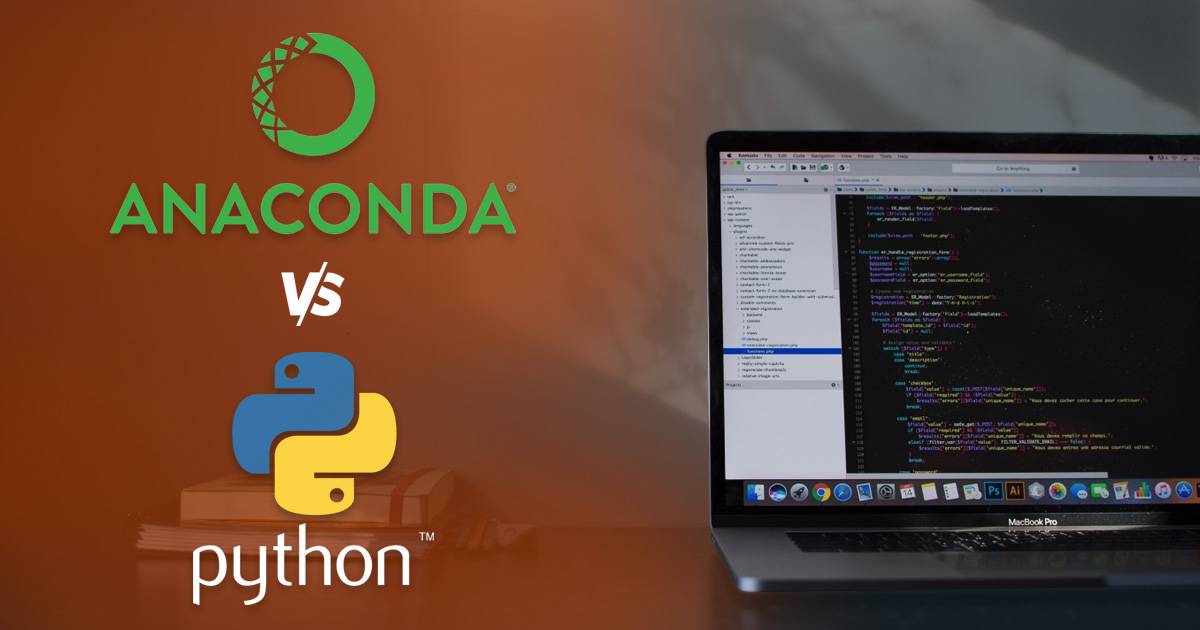
In programming, “Anaconda” and “Python” can be confusing, especially for beginners. Even experienced developers sometimes mix them up. Though related, they have different uses and suit different needs. To know their distinction, you need to know the differences between Anaconda and Python, their use cases, and how to decide which one to choose.
What is Python?
Python is a high-level, general-purpose programming language developed by Guido van Rossum and introduced in 1991. It is well-known for its simple syntax and versatility, making it a popular choice for a wide range of activities like web development, automation, data analysis, artificial intelligence (AI), and scientific computing.
Key Features of Python
- Simplicity: Python’s easy-to-read syntax makes it great for beginners to pick up quickly.
- Extensive Libraries: It has a vast collection of libraries, like NumPy and Pandas, which are especially useful for data manipulation and analysis.
- Community Support: Python has a big and active community, making it simple to access tutorials, guides, and assistance when needed.
What is Anaconda?
Anaconda is an open-source Python (and R) distribution that focuses on data science and machine learning. Released in 2012 by Anaconda, Inc., it simplifies package and environment management for these specialized fields.
Key Features of Anaconda
- Package Management: Anaconda makes use of the Conda package management, which allows users to easily install, update, and manage packages.
- Conda’s Environment Management: Enables users to build separate environments for various projects, avoiding conflicts between package versions.
- Pre-installed Packages: Anaconda comes with over 250 pre-installed data science tools, including Jupyter Notebook and Spyder IDE, making it convenient for users working in these fields.
Difference Between Anaconda and Python
Here are the differences between python and anaconda:
1. Installation Process
When discussing Anaconda and Python programming, one of the main differences lies in how they are installed:
Python: Installing Python alone means you get the core language. You’ll need to manually install libraries like Pandas or NumPy if you want to use them.
Anaconda: Installing Anaconda provides not just Python, but also many pre-installed data science libraries and tools. This makes it simpler to begin working on data science initiatives immediately.
2. Package Management
Python: Python uses pip to install libraries. While pip is widely used, managing dependencies (when one library needs another) can become tricky.
Anaconda: Anaconda uses Conda for package management. Conda ensures that all the required libraries work well together, which is crucial for large data science projects.
3. Environment Management
Anaconda shines when it comes to managing environments:
Python: You can create virtual environments with venv or virtualenv in Python, but it requires more manual setup.
Anaconda: Anaconda allows you to effortlessly establish isolated environments for various projects using Conda. Each environment can have its own Python version and libraries, which helps to prevent conflicts.
4. Ease of Use
If you’re just starting, Anaconda is often easier to use:
Python: Setting up Python for data science can be a bit challenging, as you need to install libraries and manage dependencies.
Anaconda: Simplifies this by providing all the necessary tools, including Jupyter Notebook and Spyder IDE, right out of the box.
5. Size
Python: Python’s installer is small and lightweight.
Anaconda: Anaconda’s installer is much larger because it includes over 1,500 pre-installed packages and tools. If you’re short on storage, Python may be a better choice.
Why Use Anaconda and Python?
Both Anaconda and Python are useful in different ways, especially for data science and programming. Here’s a look at why you might choose each one:
Why Use Python?
- Versatile: Python is a general-purpose language that can be used for a wide range of applications, including artificial intelligence, automation, and web development.
- Easy to Learn: Python is a good choice for beginners due to its straightforward syntax. It’s an excellent option for novice coders.
- Rich Libraries: For jobs involving data analysis, visualization, and machine learning, Python offers a wealth of libraries, such as NumPy, Pandas, and Matplotlib.
- Extensive Community Support: Python offers a sizable developer community, making it simple to locate instructions, tutorials, and support when needed.
- Integration: Python offers you flexibility for a variety of projects by integrating nicely with various languages and technologies.
Why Use Anaconda?
- All-in-One Package: Anaconda includes Python and many data science libraries and tools, making it easier to get started without installing each library separately.
- Easy Package Management: Conda, a package manager that makes library installation, updates, and management simple, is used by Anaconda.
- Environment Management: You can use Conda to set up distinct settings for various projects. This helps to maintain organization and helps prevent issues with different package versions.
- Pre-installed Tools: Anaconda comes with over 250 packages made for data science, including Jupyter Notebook for interactive coding and Spyder IDE for a user-friendly coding experience.
- Focus on Data Science: Because Anaconda is optimized for data science and machine learning, it’s a fantastic tool for professionals in these fields.
When to Use Anaconda and Python
Knowing when to use Anaconda or Python can help you choose the right tool for your projects. Here’s a simple guide:
When to Use Python
- General Programming: Use standard Python if you’re working on a variety of programming tasks, like building websites or creating automation scripts.
- Learning to Code: If you’re a beginner, starting with just Python can help you learn the basics without extra tools.
- Small Projects: For simple projects that don’t need many libraries or complicated setups, regular Python is enough.
- Web Development: If you’re making web applications with frameworks like Django or Flask, using Python directly is the best way to go.
- Working with Other Languages: If you need to combine Python with other programming languages, the standard version can make this easier.
When to Use Anaconda
- Data Science and Machine Learning: If you’re focusing on data analysis or machine learning, Anaconda is a great choice because it comes with many useful tools and libraries already installed.
- Complex Projects: For projects that need multiple libraries and dependencies, Anaconda helps you manage everything without conflicts.
- Isolated Environments: If you’re working on different projects that require different library versions, Anaconda allows you to create separate environments to keep things organized.
- Team Projects: When working with a team, Anaconda helps ensure everyone is using the same libraries and versions, making collaboration easier.
- Data Visualization: If your work involves data visualization and analysis, Anaconda includes tools like Jupyter Notebook, which makes it simple to share your findings.
Take note that you don’t need Anaconda to use Python. The answer depends on your goals. Anaconda is not necessary if your focus is on general-purpose programming or web development. However, if you plan to work on data science, machine learning, or scientific computing, Anaconda can save you a lot of time by pre-installing many essential libraries.
Anaconda makes things easier by packaging everything you need for data analysis in one download. It’s especially useful for beginners who might find manually installing libraries and managing dependencies challenging.
Anaconda or Python? Align Your Programming Goals
Knowing the differences between Anaconda and Python is key for anyone starting in programming or data science. Python is a flexible language useful for many tasks, while Anaconda is designed for data science and machine learning. If you’re working on general programming or small projects, Python is a good choice.
But if you want to focus on data analysis or machine learning, Anaconda is helpful because it comes with useful tools and libraries already included. Understanding these differences can help you pick the right option for your needs.
